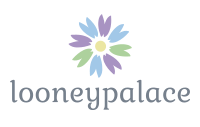Internet speeds not only affect how fast you browse the web, but can also affect your ability to work from home or start up a business. If you are struggling with slow Internet speeds, there are a number of things you can do to increase your speed at no cost.
Check your internet connection
One of the easiest ways to improve your internet connection is by simply restarting it. This can be done by unplugging the router or modem for about 30 seconds and then plugging it back in. This will help clear any congestion that might have built up over time and give you a fresh start.
Update your web browser
The reason your internet might be slow is that you are using an outdated web browser. Outdated browsers can’t take advantage of modern day internet speeds and they also are more vulnerable to security threats. Make sure you are using the latest version of your browser of choice for the best possible experience.
Delete your browsing history and cookies.
It’s possible for your web browser to become slow over time because of the consumption of data. Cookies and cache are all included in this. As a result, clearing this data might enhance your browser’s performance and speed up your internet connection. To accomplish this, you may go to your browser’s settings and seek for the option to clear your history or erase cookies. If you are still experiencing difficulty with your internet speed, rebooting your computer. In order to speed things up, shut any apps that may run in the background. Reloading the page after a restart may reveal an improvement in performance.
Switch to a faster DNS server
It’s like having a phone directory for the internet. When you enter a URL like www.google.com, you’ll be routed to the website you requested. When you enter a website’s URL, your computer reaches out to a DNS server and requests the IP address. The IP address is then looked up on the DNS server and returned to your computer, allowing it to establish a connection to the website. Your computer will take longer to seek for IP addresses of websites if you’re using a sluggish DNS server, which can slow down your internet connection. If you’d want to see which DNS servers are the quickest for you, you may use a free tool like DNSChecker. To begin utilising a quicker DNS server, all you need to do is change your computer’s or router’s DNS settings.
Try a different web browser
If you are still having trouble with your internet speed, try using a different web browser. Different browsers can have different levels of performance. For example, Google Chrome is known for being a fast browser, while Mozilla Firefox is known for being more resource-heavy. Try to load a website in both browsers to see if one is faster.
Examine your PC for malware
Malware may cause your computer and internet connection to run slowly by consuming resources and displaying obtrusive pop-ups and advertisements on the screen. Several methods exist for detecting and eradicating malware from your computer. An antivirus tool like Microsoft Defender or Avast Free Antivirus should be used first to check for viruses. Attempts will be made to remove any harmful software that is found on your computer. Malware removal software like Malwarebytes may also scan and remove malware from your PC. Try resetting your browser’s settings to their default levels as well. This will get rid of any malware-induced modifications to your browser’s toolbar.
Make use of a wired connection
Try utilising a cable connection instead of a wireless one if you’re still experiencing slow internet speeds. When comparing speed and reliability, a wired connection is almost always preferable than a wireless one. A wired connection may only be made with an Ethernet cable, which must be plugged into your router. To test this, try loading a website again and check whether the performance has improved.
Internet plan
Make sure your internet plan is fast enough for what you’re trying to do some internet activities require more bandwidth than others. Bandwidth is the amount of data that can be transferred from your computer to the internet or from the internet to your computer in a period. Things like streaming videos or downloading large files will require more bandwidth than browsing websites or checking email. If you are trying to do something that requires a lot of bandwidth and you have a slow internet connection, it may help to upgrade your internet plan so that you have more bandwidth available.